價格:免費
更新日期:2019-02-25
檔案大小:34.2 MB
目前版本:2.0.0
版本需求:需要 iOS 10.3 或以上版本。與 iPhone 5s、iPhone 6、iPhone 6 Plus、iPhone 6s、iPhone 6s Plus、iPhone SE、iPhone 7、iPhone 7 Plus、iPhone 8、iPhone 8 Plus、iPhone X、iPhone XS、iPhone XS Max、iPhone XR、iPad Air、iPad Air Wi-Fi + Cellular、iPad mini 2、iPad mini 2 Wi-Fi + Cellular、iPad Air 2、iPad Air 2 Wi-Fi + Cellular、iPad mini 3、iPad mini 3 Wi-Fi + Cellular、iPad mini 4、iPad mini 4 Wi-Fi + Cellular、12.9 吋 iPad Pro、12.9 吋 iPad Pro Wi-Fi + Cellular、iPad Pro(9.7 吋)、iPad Pro(9.7 吋)Wi-Fi + 行動網路、iPad (第 5 代)、iPad(第五代)Wi-Fi + 行動網路、iPad Pro(12.9 吋)(第二代)、iPad Pro(12.9 吋)(第二代)Wi-Fi + 行動網路、iPad Pro(10.5 吋)、iPad Pro(10.5 吋)Wi-Fi + 行動網路、iPad (第六代)、iPad Wi-Fi + Cellular(第六代)、iPad Pro(11 吋)、iPad Pro(11 吋) Wi-Fi + 行動網路、iPad Pro(12.9 吋)、iPad Pro(12.9 吋)Wi-Fi + 行動網路、iPad mini(第 5 代)、 iPad mini(第 5 代)Wi-Fi + 行動網路、 iPad Air(第 3 代)、 iPad Air(第 3 代)Wi-Fi + 行動網路 及 iPod touch 相容。
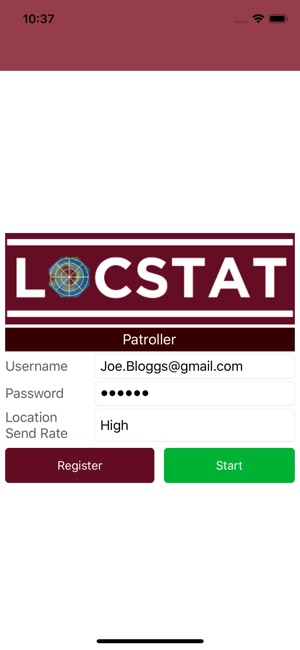
Locstat Patroller (‘Patroller’) is a tracking app available for smartphones. Locstat Patroller uses your phone’s internet connection (4G/3G/2G/EDGE or Wi-Fi, as available) and connects with the phone’s inbuilt GPS to allow you to track yourself whilst mobile in your community i.e. on a security patrol.
‘Patrollers’ are then seen in real-time in the Locstat real-time interface allowing a controller to see your location and movement – giving your community a Command and Control (C2) capability. Importantly, your ‘track’ is recorded, so the data can be analysed, allowing After Action Reviews (AAR) to be conducted to inform future planning, improve capability, and have further insight and perspective. Through this, you and your community will realise greater safety and security as the community can achieve Information Dominance over your community. Locstat-Enabled Communities and Locstat-Enabled Security Providers can, by using data, now adopt a pro-active approach to preventing and fighting crime.
Patroller is a lightweight tracking app, which, by design, is a 1-way data push. You will not be able to see fellow patrollers on your phone. A 2-way system uses considerably more data and battery power, but importantly we subscribe to the approach that you should, once you activate the app, put your mobile phone away and be looking-out (not-in) and not trying to conduct C2 through your phone screen.
Patroller is essentially a ‘blue-force tracker’ for community security and safety. #Activate.Patrol.
Your position and track will go into our database and be seen in the real-time interface, as it updates your position.
WHAT IS LOCSTAT?
LOCSTAT is an innovative crime prevention system that empowers communities to take charge of their own safety. This real-time, online service incorporates crime incident analysis and visualisation in a geospatial environment. Locstat-enabled communities experience game-changing capabilities through the use of our dynamic products and services.
WHO CAN USE LOCSTAT PATROLLER?
Anyone can download Patroller, but you will be required to already be registered with your local community-security organisation, i.e. your Neighbourhood Watch in order for you to continue using the app and to have access to the generated products and services of Locstat.
REGISTRATION:
To register with Locstat, visit www.locstat.co.za or register at https://report.locstat.co.za/report/ or download the Reporter app in the appropriate app repository and register from there.

TERMS and CONDITIONS (T&Cs):
When you register with Locstat, you will already have registered and agreed to the Locstat T&Cs. These cover the use of any of the Locstat systems, including Patroller.
HOW DO I USE IT?
If you have been using a smartphone and apps previously, you will find it is very intuitive and easy to use. Once registered, you will also have access to our Locstat User Guide which will take you through everything, step-by-step.
Once registered, you use the same username (your email address) and password (you choose this) which you used when you registered with reporter, to log-in to the app.
Essentially, all you have to then do, when you are starting your patrol, is check that your log-in details are correct (they are usually saved), select the frequency of how often you want your position to be sent and press ‘Start’. Check briefly that your position is being sent and get patrolling.
At the end of the patrol, simply press ‘Stop’ and exit the app. Simple as that.
*Data charges may apply. Contact your provider for details. It is not a data or battery-life heavy app.
---------------------------------------------------------
We're always excited to hear from you! If you have any feedback, questions, or concerns, please email us at:
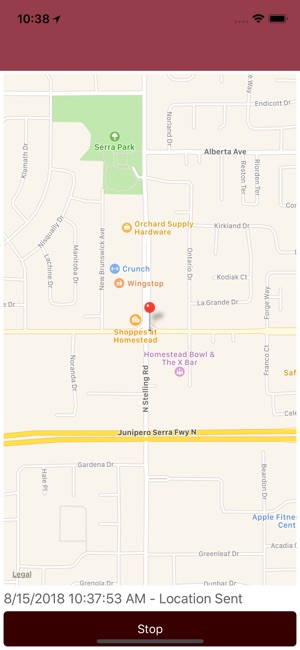
support@locstat.co.za
“Without data you’re just another person with an opinion’ (W. Edwards Deming)
支援平台:iPhone
